I used to love CopyPasteCharacter because it provided me special but useful characters that are hard to generate (especially since I mainly work on Windows).
The ones I sometimes used were:
- → right arrow
- “ double quotes
- ♥ heart
- ♫ notes
- ≠ different
among others. But because I primarily write in French, my text contains a fair amount of accents: è, à, û, ô, î, and also ç, which are very common. My issue was with the capitalized version of these characters, even though a French keyboard (AZERTY), through its different layout (which modifies a dozen of keys) gives access to more popular French characters.
So, whenever I needed a À, Ç or É, I navigated to CopyPasteCharacter where these 3 characters (among others) were directly provided on the home page.
The website’s new disposition has killed this workflow because the characters are now divided in sets. The problem is that the default set (called Our favorite set), although nice-looking, consists of a lot of unnecessary characters. A pencil? A doubled male sign? A conical taper? An asterism???
Anyway, I’ve got 3 options now:
- browse for a character, but the “Alphabetical order” is full of noise.
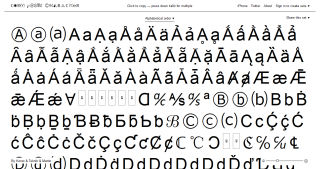
- search for a character, but it’s a slow process and usually results in the same amount of noise.
- create a set. Oh dear… Another login… And I often need those special characters when I’m not at home.
Maybe I’m the only one annoyed by this new setup. It’s just that I used to be only two clicks away from copying the character I needed, while now it has become a dreadful process.