Have you ever encountered a black scrollbar like the one below?
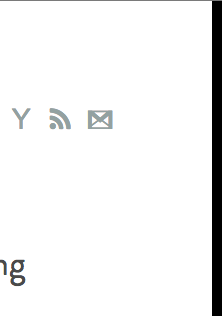
If so, you might wonder where it comes from. For the last couple of months, I’ve been experiencing this issue on a regular basis, without actually understanding why it occured, so it was difficult to find a workaround.
In my case, it only happened in Chrome on my Macbook Air. Although refreshing the page fixed the problem, I wanted to find out what triggered it in the first place.
And then it occured to me.
I’ve been using a Logitech mouse since February. At times, when working with a colleague, I would unplug my mouse, grab my laptop, and sit at his desk. That’s when the black scrollbar would appear.
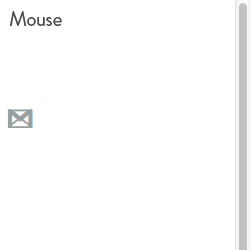
- When using a mouse, Chrome renders a fixed scrollbar that’s 15 pixels wide.
- When using the trackpad, Chrome uses an “overlay” scrollbar, that doesn’t take up any space, and only displays the scroll handle when interacting with it.
Unplugging the mouse while visiting a page in Chrome would remove the fixed scrollbar and replace it with a black rectangle.